SciFinder and SciFinderⁿ provide combined access to Chemical Abstracts CAPlus, Registry, CASREACT, CHEMLIST, CHEMCAT databases, and Medline. SciFinderⁿ, produced by Chemical Abstracts Service (CAS), is the most comprehensive database for the chemical literature, searchable by topic, author, substances by name, or CAS Registry Number, OR use the editor to draw chemical structures, substructures, or reactions. It is a core research tool for chemistry, biochemistry, chemical engineering, materials science, nanotechnology, physics, environmental science, and other science and engineering disciplines.
Covers 1907 - present (varies by type of data)
SciFinder is available until April, 2021, after which SciFinderⁿ (pronounced SciFinder-n) will be the sole interface. If you already have a SciFinderⁿ account through U-M Flint, you can use it with SciFinder. If you don't have a SciFinderⁿ account, or have one through another institution, you can use the link below to create one.
Guest access is available for SciFinder or SciFinderⁿ only in the Thompson Library and for noncommercial use.
Once you've created an account, you can check SciFinder on your smartphone! Features are limited, but you can access on the go. Simply log in with your email and SciFinder password. Note: iPad users need to use the web-based version, which occupies a seat.
There is no app to download; just point the Web browser on your smartphone to scifinder.cas.org/mobile or scan this QR code:
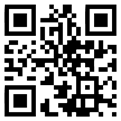
SciFinderⁿ has a new touchscreen-capable structure drawing/editing tool ChemDoodle.
 University of Michigan-Flint
University of Michigan-Flint